Are you new to the world of heat press machines and looking to learn more about how to use them? If so, you’re in the right place! In this article, we’ll be exploring everything you need to know about the Htvront heat press machine, including what it is, how to use it to iron vinyl, and how to purchase one for yourself.
Part 1. Introduction
First, let’s start with the basics. The Htvront heat press machine is a versatile tool used for transferring vinyl designs onto various surfaces, such as t-shirts, hats, bags, and more. It’s an essential tool for anyone interested in customizing their clothes or starting their own t-shirt printing business.
When it comes to ironing vinyl with the Htvront heat press machine, there are a few key steps to follow. First, you’ll need to choose your design and cut it out using a vinyl cutter. Next, you’ll weed the excess vinyl away from the design, leaving only the design on a clear carrier sheet. Finally, you’ll transfer the design onto your chosen surface using the Htvront heat press machine.
Part 2. How to Iron Vinyl with Htvront
Now that we know the basics, let’s dive into the process of ironing vinyl with the Htvront heat press machine. First, you’ll need to gather your materials, including your Htvront heat press machine, vinyl cutter, vinyl, and the surface you want to transfer the design onto.

- Choose your design: The first step in ironing on vinyl is choosing your design. This can be done using design software or by purchasing pre-made designs.
- Cut the vinyl: Once you have your design, you’ll need to cut it out using a vinyl cutter. Be sure to follow the instructions for your specific cutter to ensure a clean cut.
- Weed the excess vinyl: After cutting the design, you’ll need to weed the excess vinyl away from the design. This is done using a weeding tool and can be a bit time-consuming, but it’s essential for ensuring a clean transfer.
- Transfer the design: Once you’ve weeded the excess vinyl away, you’ll need to transfer the design onto your chosen surface using the Htvront heat press machine. To do this, set your machine to the appropriate temperature and pressure, place the vinyl onto the surface, and apply heat and pressure for a specified amount of time.
Now that you know how to iron vinyl with the Htvront heat press machine, let’s take a closer look at what you can do with iron-on vinyl and how it’s made.
What Can You Do with Iron-On Vinyl?
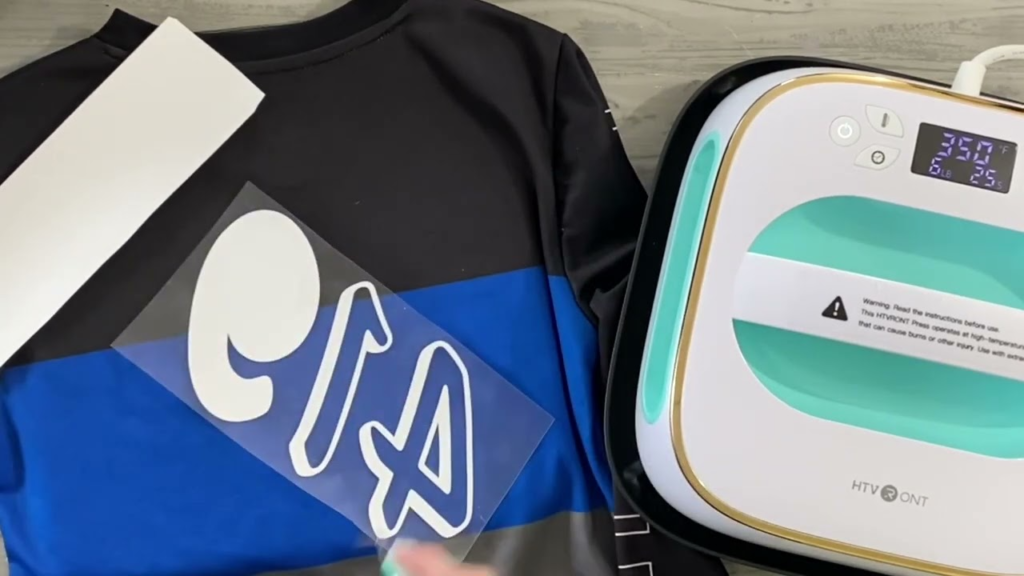
Iron-on vinyl, also known as heat transfer vinyl (HTV), is a type of vinyl that can be applied to various surfaces using heat and pressure. It comes in a wide range of colors and finishes, including glitter, metallic, and matte. Here are just a few things you can do with iron-on vinyl:
- Create custom t-shirts, hats, bags, and more
- Add personalized designs to baby onesies, bibs, and blankets
- Decorate pillows, blankets, and other home decor items
How is Iron-On Vinyl Made?
Iron-on vinyl is made by layering a heat-activated adhesive onto a carrier sheet, which is then coated with colored vinyl. The carrier sheet protects the vinyl during the cutting process and is removed before transfer. When heat is applied, the adhesive is activated, and the vinyl adheres to the surface.
Part 3. Guide Users to Click and Purchase
If you’re interested in purchasing your own Htvront heat press machine, there are a few things to consider. First, you’ll want to think about the size of the machine and how much space you have available in your workspace. Htvront offers a range of sizes, from 9×9 inches to 15×15 inches, so you can choose the one that best fits your needs.
Next, consider the features you need. Some Htvront heat press machines come with digital controls for temperature and pressure, while others have manual controls. Think about what features are important to you and your specific needs.
Finally, consider your budget. Htvront heat press machines range in price from around $100 to $300, so you’ll want to choose one that fits within your budget while still meeting your needs.
Once you’ve made your decision, simply click to purchase from Htvront’s website or other online retailers.
In conclusion, the Htvront heat press machine is an essential tool for anyone interested in customizing their clothes or starting their own t-shirt printing business. By following the steps outlined in this guide, you’ll be well on your way to creating unique and personalized designs. And with the range of sizes and features offered by Htvront, you’re sure to find the perfect machine for your needs.
FAQs
Can I use the Htvront heat press machine to transfer designs onto surfaces other than fabric?
Yes! The Htvront heat press machine can be used to transfer designs onto a variety of surfaces, including ceramic, metal, and glass.
Is the Htvront heat press machine easy to use for beginners?
Yes! While it may take some practice to get the hang of it, the Htvront heat press machine is generally considered to be easy to use for beginners.
Do I need any special software to create designs for iron-on vinyl?
While design software can be helpful, it’s not necessary to create designs for iron-on vinyl. You can purchase pre-made designs online or use basic design software such as Microsoft Word or Canva.
How long does it take to transfer a design using the Htvront heat press machine?
The amount of time it takes to transfer a design depends on the specific materials you’re using and the size of the design. However, most transfers take between 10-30 seconds.
Can I wash clothing with iron-on vinyl designs?
Yes! While it’s important to follow the specific washing instructions for the vinyl you’re using, most iron-on vinyl designs can be washed and dried without issue.